It provides free (10G traffic) and paid account, it works with its OpenVPN client, the client supports for Windows, Mac OS X, Linux and iPhone(for iPod / iPhone is PPTP VPN service). And here I'll tell you how to hide your ip with this free VPN service.
How To
- Visit https://accounts.comodo.com/trustconnectfree/management/signup to complete and submit registration information, you can get a free account with 10G free flow.
- Login account to access your VPN name and password(service password is diffent with your account password, of course you can change it), and download the client. You will see a list at the right side of your account.
- Then Install the software, run the program, right click on the Comodo TrustConnect taskbar icon, then click "Connect", enter the user name and service password & click "OK".
- You can check your traffic usage via Login your account.

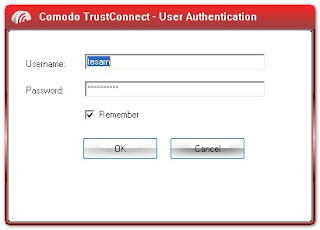
conclusion
- Comodo is a trusted company so you just be free to use this VPN service.
- This sevice supports for 50 years but only 10G traffic, so starnge. Did I misunderstand its meaning?
- For me the speed of browsering is not very good. After you try, please let me know how about it.














No comments:
Post a Comment